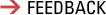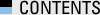--------------------------------------------------
set ignorecase
set infercase
set ai
colorscheme ron
set exrc
syntax on
set nocindent
set tabstop=4
set shiftwidth=4
set nu
set hlsearch
set encoding=utf-8
set tenc=utf-8,cp949
set fenc=utf-8
set fencs=utf-8,cp949,cp932,euc-jp,shift-jis,big5,latin1,ucs-2le
"set fileencodings=utf-8,cp949
" autocommand
autocmd BufWritePre * :%s/\s\+$//e
" function key
map > g
map <
map zz [{v]}zf
filetype on
"set showmatch
" cscope configuration
set csto=0
set cst
set cscopequickfix=s-,g-,d-,c-,t-,e-,f-,i-
set nocsverb
set cspc=0
com! -nargs=1 F cs find f <args>
" taglist configuration
let Tlist_Use_Right_Window = 0
let Tlist_Compact_Format = 1
let Tlist_Enable_Fold_Column = 0
let Tlist_Display_Tag_Scope = 1
let Tlist_Max_Submenu_Items = 25
let Tlist_WinWidth = 35
let Tlist_Use_SingleClick = 1
let Tlist_Display_Prototype = 0
let Tlist_Exit_OnlyWindow = 0
let Tlist_File_Fold_Auto_Close = 1
let Tlist_Show_One_File = 1
set updatetime=1000
" minibufexplorer
let g:miniBufExplMapWindowNavVim = 0
let g:miniBufExplMapWindowNavArrows = 1
let g:miniBufExplMapCTabSwitchWindows = 0
let g:miniBufExplMapCTabSwitchBufs = 1
let g:miniBufExplModSelTarget = 1
set nocompatible
map ,e :e <C-R>=expand("%:p:h") . "/" <CR>
"function InsertTabWrapper()
" let col = col('.') - 1
" if !col || getline('.')[col - 1] !~ '\k'
" return "\<tab>"
" else
" return "\<c-p>"
" endif
"endfunction
"inoremap <TAB> <C-R>=InsertTabWrapper()<CR>
" Buffer Explorer
let g:bufExplorerDetailedHelp=0
"let g:bufExplorerSortBy='number' " Sort by the buffer's number.
"let g:bufExplorerSortBy='name' " Sort by the buffer's name.
let g:bufExplorerSortBy='mru' " Sort by most recently used.
"let g:bufExplorerSortBy='fullPath' " Sort by full file path name.
"let g:bufExplorerSplitType='v'
"let g:bufexplorersplitvertsize=50
let g:bufExplorerOpenMode=1 " Open using current window
let g:bufExplorerSortDirection=1 " Sort in forward order
let g:bufExplorerSplitOutPathName=1 " Split the path and file name.
map <C-J> :BufExplorer<CR>
map ,w
set hlsearch
" for omnicppcomplete plugin
set nocp
filetype plugin on
let OmniCpp_DisplayMode = 1
"let OmniCpp_SelectFirstItem = 1
" cscope sync.
map <F5> :cs kill 0<CR>:cs kill 1<CR>:!cs<CR>:cs add $SRCTAG/cscope.out<CR>:cs add $DRVTAG/cscope.out<CR>
cs add $SRCTAG/cscope.out
cs add $DRVTAG/cscope.out
source /home/hyun12/.vimplug/cscope_maps.vim
source /home/hyun12/.vimplug/doxygen.vim
source /home/hyun12/.vimplug/bufexplorer.vim
source /home/hyun12/.vimplug/taglist.vim
let VCSCommandDiffSplit='vertical'
nmap ,cl :VCSLog -q<CR>
nmap ,cL :VCSLog -v<CR>
nmap ,cm :!svn stat \| grep -v '^?'<CR>
nmap ,cv <Plug>VCSVimDiff
nmap ,cu <Plug>VCSUpdate
nmap ,cs <Plug>VCSStatus
nmap ,cr <Plug>VCSReview
nmap ,cq <Plug>VCSRevert
nmap ,ci <Plug>VCSInfo
nmap ,cg <Plug>VCSClearAndGotoOriginal
nmap ,cd <Plug>VCSDiff
nmap ,cD <Plug>VCSDelete
nmap ,cc <Plug>VCSCommit
nmap ,cG <Plug>VCSClearAndGotoOriginal
nmap ,cn <Plug>VCSAnnotate
nmap ,ca <Plug>VCSAdd
nmap ,g <Plug>VCSClearAndGotoOriginal
com! -nargs=* Diff VCSVimDiff <args>
com! -nargs=* Log VCSLog <args>
--------------------------------------------------
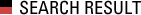 글 검색 결과 - 분류 전체보기 (총 27개)
글 검색 결과 - 분류 전체보기 (총 27개)